Climate Justice Zoo - 3D AR App, May 7, 2020
bit.ly/climate-justice-zoo-ar-app
https://www.gofundme.com/manage/climate-justice-3d-app/
https://www.youtube.com/watch?v=7rs5qrxi4_w&feature=youtu.be
AR Concepts and Prototypes, April 2, 2020
AR Health
Parents are interested in monitoring their baby’s growth and would like to know what percentile their child achieves at any given time. For this Length for Age Growth Chart is used as a WHO global standard. The data visualizations would be borrowed from Tableaue, and the data would be input by parents of their childs length. The AR functionality would enable them to measure the childs length, so essentially it’s a measurement functionality, that takes a data point and plots on a data visualization. The idea simply builds on my mid-term prototype that I did for Mobile Lab, and the prototype I made in Designing Meaningful Interactions.

AR Learning
Human anatomy is complicated, and biology students would benefit from an app that when the camera is focused on a human body, draws out the human anatomy, the organs, the muscules, the different biological systems on the top of it. They could further tap into one of those systems visualization to see the details of what it is all about. Another cognitive adaptation would to help children learn names of shapes by the AR telling them to go, as in poke-mon-go, for Cubes or boxes in their environment, or cylinders in their environment to help them learn names of different shapes, more snaps they collect of those shapes, more points they get.
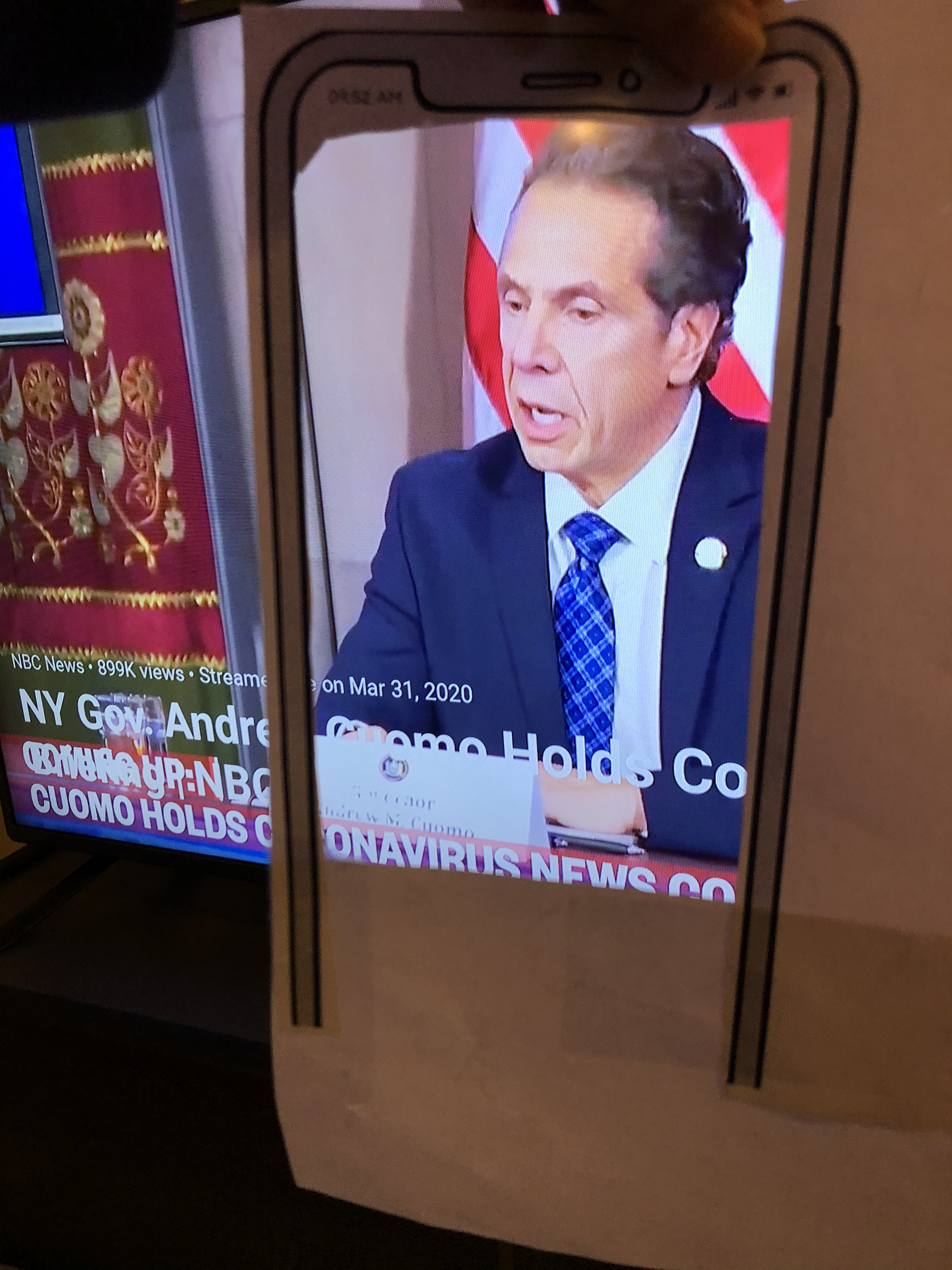
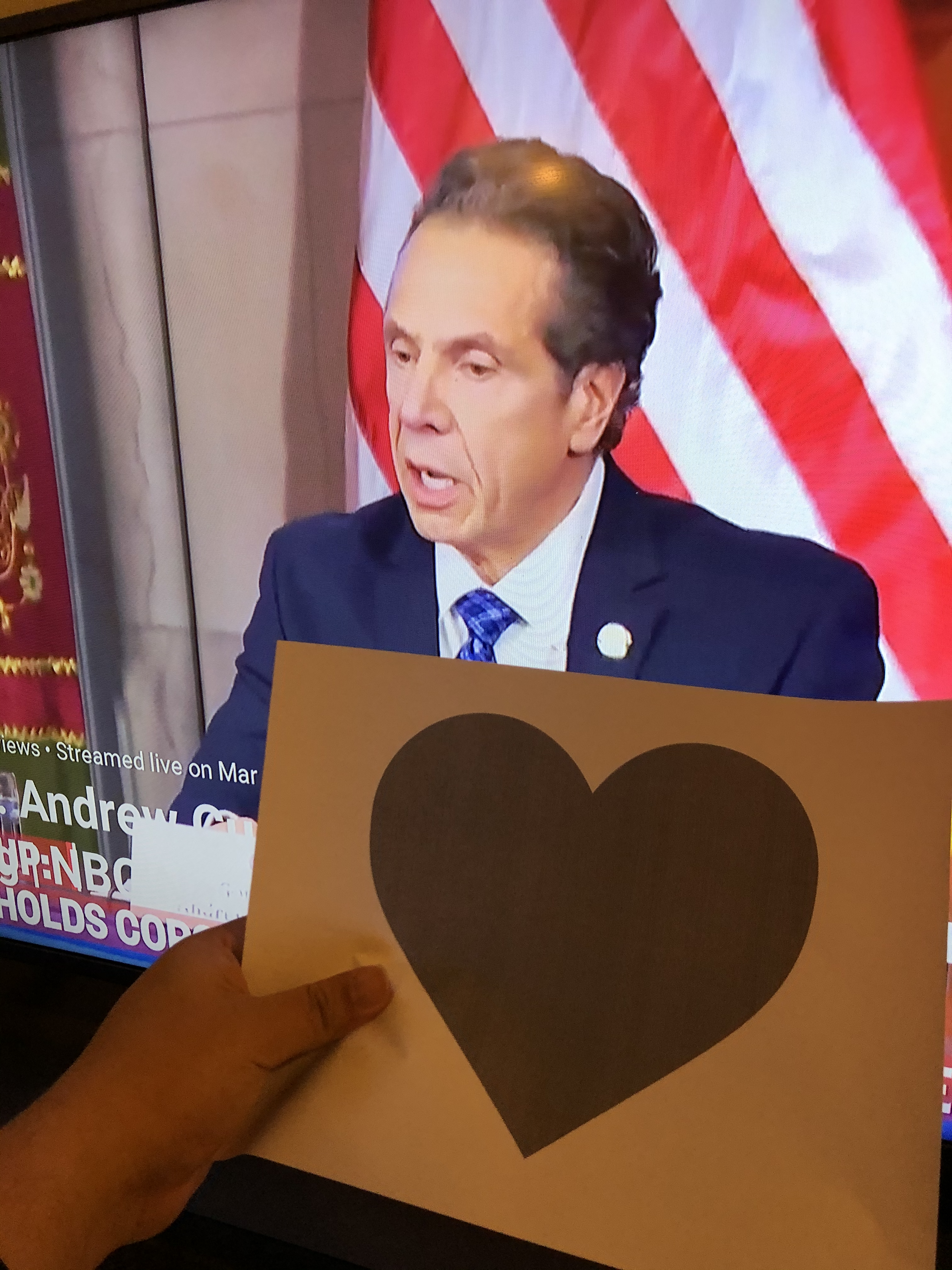
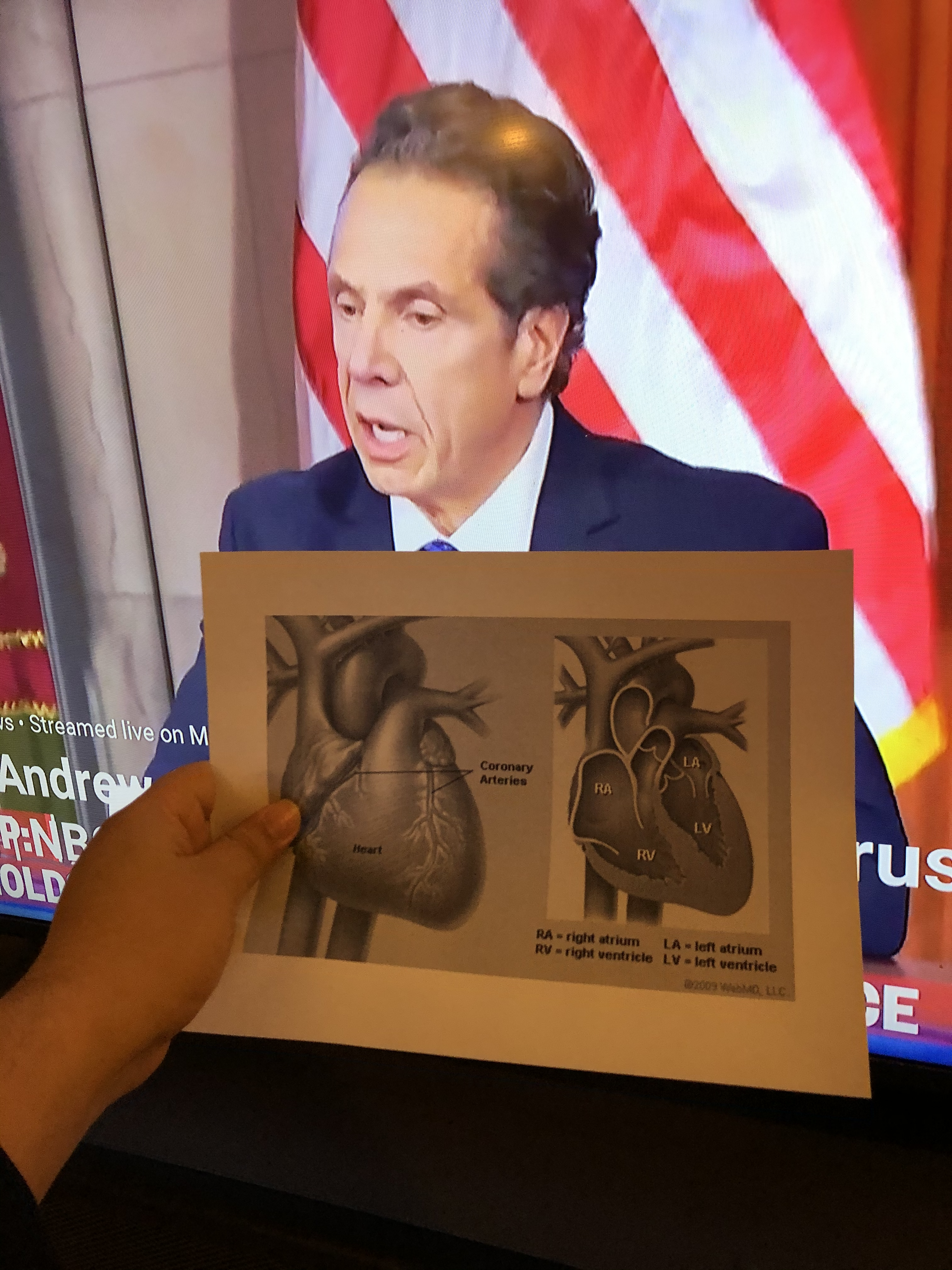
AR Retail
Now this is such a good idea that I am going to share only one version of it. I discussed it with one of my friends who works in an FMCG brand in Singapore. So the idea is that you’re doing groceries at KeyFoods, and you point your phone camera towards a product, and open the GAR App,the Grocery Augmented Reality App, and the app tells you whether to Buy, or not Buy it based on your nutritional plan already stored on it. So high carb foods would be alerted for, and a warning given, and high protien, high fibre foods would likely get a green signal.


Projectile Launch Game, February 27, 2020
I understood that Gameboard like canvas of draw() is where functions are being called. CollisionObjects and Avatar classes are called here with avatarPosition parameters/variables passed in them.
The classes are defined in separate files whose names match the class names. Variables are passed through eachother using the bind term.
The next logical step in this game was to have a missile fire and hit collisionObjects - and a condition similar to isAvatarInside inside collisionObject’s fade should become true.
After thinking for a while and figuring out how the flow of code works, I started by getting a “fire” button ready in ControllerButtons.
Button(action: {
self.missilePosition.y += 20
}) {
Text("Firrre")
.font(.system(size: 14))
.frame(width: 60, height: 44)
.background(Color.black)
.foregroundColor(Color.white)
.cornerRadius(30)
}
Then created a new file Missile.swift, similar to Avatar.swift -
import SwiftUI
struct Missile: View {
var position: CGPoint
var body: some View {
ZStack {
Circle()
.fill(Color.black)
.frame(width: 100.0, height: 10.0)
}
.frame(width: 50, height: 50)
.position(position)
.animation(.easeInOut(duration: 0.2))
}
}
struct Missile_Previews: PreviewProvider {
static var previews: some View {
GeometryReader { geometry in
Missile(position: CGPoint(x: geometry.size.width / 2, y: geometry.size.height / 2))
}
}
}
And updated Gameboard to include Missile(). Previews structs were updated on the go
import SwiftUI
struct GameBoard: View {
var avatarPosition: CGPoint
var missilePosition:CGPoint
var body: some View {
GeometryReader { geometry in
ZStack {
Color.blue.opacity(0.26)
// Place collision objects.
CollisionObject(position: CGPoint(x: 100, y: 200), avatarPosition: self.avatarPosition, missilePosition: self.missilePosition)
CollisionObject(position: CGPoint(x: 300, y: 300), avatarPosition: self.avatarPosition, missilePosition: self.missilePosition)
CollisionObject(position: CGPoint(x: 200 , y: 500), avatarPosition: self.avatarPosition, missilePosition: self.missilePosition)
// Place avatar.
Avatar(position: self.avatarPosition)
Missile(position: self.missilePosition)
}
.border(Color.blue, width: 6.0)
}
}
}
struct GameBoard_Previews: PreviewProvider {
static var previews: some View {
GeometryReader { geometry in
GameBoard(avatarPosition: CGPoint(x: geometry.size.width / 2, y: geometry.size.height / 2), missilePosition: CGPoint(x: geometry.size.width / 2, y: geometry.size.height / 2))
}
}
}
Then added logic similar to isAvatarInside() the CollisionObject - instead of writing a separate function, and calling it in other places, I chose not to repeat myself, and add else if statement:
func isAvatarInside() -> Bool {
if (position.x - size / 2.0) < avatarPosition.x && avatarPosition.x < (position.x + size / 2.0) &&
(position.y - size / 2.0) < avatarPosition.y && avatarPosition.y < (position.y + size / 2.0) {
return true
} else if (position.x - size / 2.0) < missilePosition.x && missilePosition.x < (position.x + size / 2.0) &&
(position.y - size / 2.0) < missilePosition.y && missilePosition.y < (position.y + size / 2.0) {
return true
}else {
return false
}
}
Finally, ContentView was updated to pass missilePosition parameters in classes GameBoard and ControllerButtons, and initializing missilePosition
import SwiftUI
struct ContentView: View {
@State var avatarPosition = CGPoint(x: 0, y: 0)
@State var missilePosition = CGPoint(x: 0, y: 0)
var body: some View {
GeometryReader { geometry in
Color.white
ZStack {
GameBoard(avatarPosition: self.avatarPosition, missilePosition: self.missilePosition)
VStack {
Spacer()
HStack {
Spacer()
ControllerButtons(avatarPosition: self.$avatarPosition, missilePosition: self.$missilePosition)
Spacer()
}
.padding()
}
}
.onAppear() {
// Initialize position to center of the screen.
self.avatarPosition = CGPoint(x: geometry.size.width / 2, y: geometry.size.height / 2)
self.missilePosition = CGPoint(x: geometry.size.width / 2, y: geometry.size.height / 2)
}
}
}
}
struct ContentView_Previews: PreviewProvider {
static var previews: some View {
ContentView()
}
}
In conclusion, the interaction I had set out to do - firing missile to Collision Object and for Object to fade, succeeded. However, this took more time than it seems to figure out how things worked and then iteratively coding the solution and making sure things worked along the way. And I was happy when my Build Succeeded.
Next steps would be to improve the gameflow by adding more directions to missile (right now change is unidirectional on y-axis) and adding Vector/momentum to the GameBoard.
Code: github
Egg timer
Ideation & drawing up a wireframe
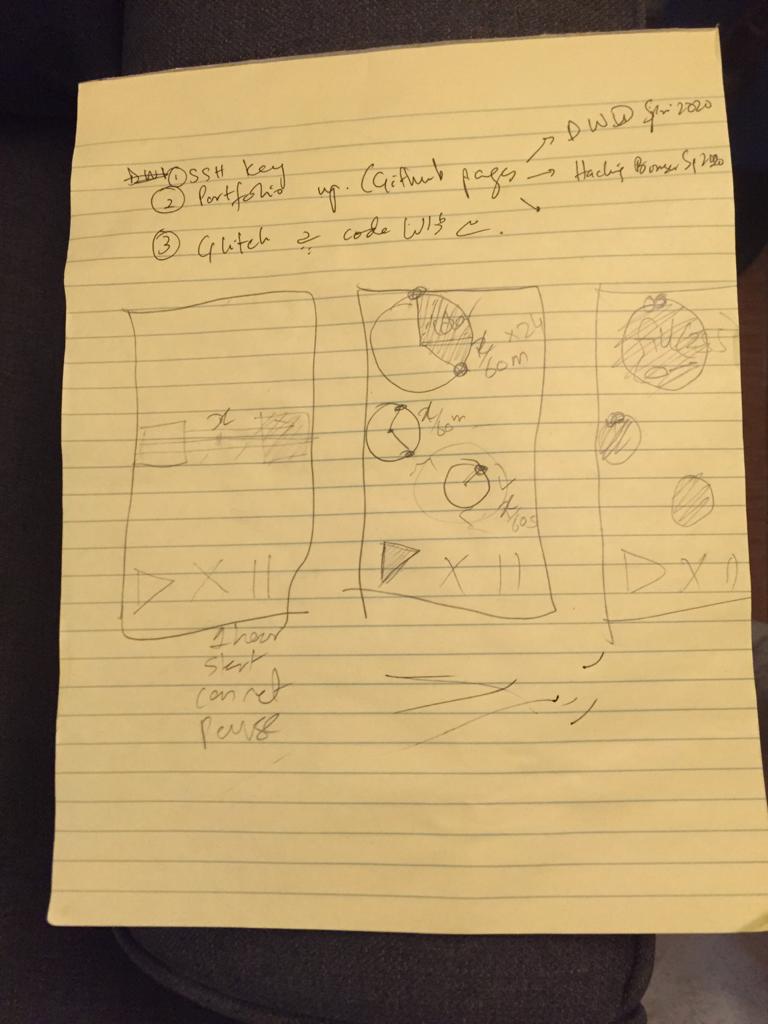
Inspiration from Rollex gone awry..

On the third stage of development, as intended red blinks every second, and comes into focus in 60 seconds, and then resets. Yellow is supposed to blink once a minute, so it looks blurry, on the 60th minute it is in full focus. Green is supposed to blink once every hour.
On the second stage, experimented with blink and blur, and associated that with timer. The idea is to blink every second while blur fills up every minute. For this if you take a look at TimeDisplay.swift, the transforEffect function is used in line 23
.transformEffect(CGAffineTransform(rotationAngle: CGFloat(.pi*timeRemaining)))
It’s all over the place!
Please click here to view the github folder for this project.